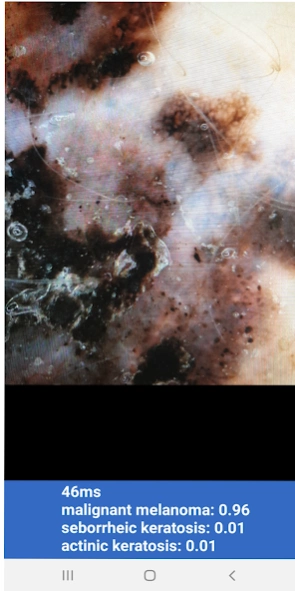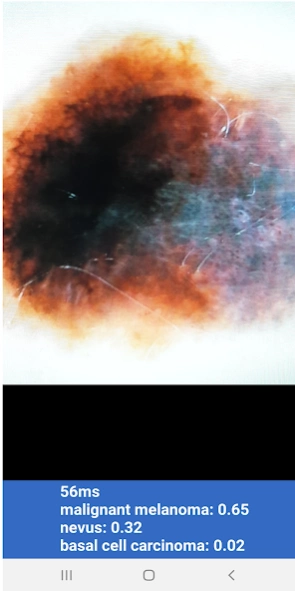AI Diagnose 1.4
Continue to app
Free Version
Publisher Description
AI Diagnose - Artificial Intelligence Diagnostics of Skin Cancer
Artificial Intelligence diagnostics of dermatoscopic images using Google's open-source TensorFlow and its Android app TFLite. Based on the pre-trained neural network MobileNet trained on over 10.000 dermatoscopic images from isic-archive.com that are verified by Specialists in Dermatology.
It's simple to use and free, download the app and point it to a dermatoscopic image to get a probability for Malignant Melanoma, Basal cell carcinoma, Actinic keratosis, Seborrheic keratosis or Nevus.
Developed by Peter Olsson.
DISCLAIMER: This app is intended for educational purposes only and it does not qualify nor is it intended as medical advice. You should seek the advice of a physician if you are worried about a skin lesion. You need a dermatoscope or images derived from one to benefit from the neural network.
About AI Diagnose
AI Diagnose is a free app for Android published in the Health & Nutrition list of apps, part of Home & Hobby.
The company that develops AI Diagnose is AIDiagnose. The latest version released by its developer is 1.4.
To install AI Diagnose on your Android device, just click the green Continue To App button above to start the installation process. The app is listed on our website since 2019-07-04 and was downloaded 6 times. We have already checked if the download link is safe, however for your own protection we recommend that you scan the downloaded app with your antivirus. Your antivirus may detect the AI Diagnose as malware as malware if the download link to com.AIDiagnose is broken.
How to install AI Diagnose on your Android device:
- Click on the Continue To App button on our website. This will redirect you to Google Play.
- Once the AI Diagnose is shown in the Google Play listing of your Android device, you can start its download and installation. Tap on the Install button located below the search bar and to the right of the app icon.
- A pop-up window with the permissions required by AI Diagnose will be shown. Click on Accept to continue the process.
- AI Diagnose will be downloaded onto your device, displaying a progress. Once the download completes, the installation will start and you'll get a notification after the installation is finished.